AX 2012 Setup - Hyper V on Virtual Box (Step by Step)
Read full post at : http://dynamicsnavax.blogspot.com.au/2011/04/how-to-run-ax2012-hyperv-on-virtualbox.html
1. Go to www.virtualbox.org/wiki/downloads
Download virtual box and the extension pack.
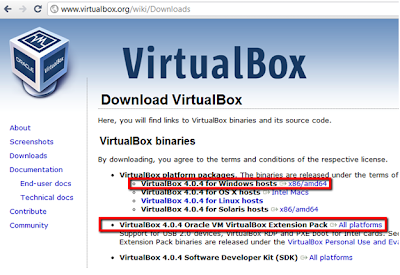
3. Select Windows 2008 64bit
4. Allocate a good portion of memory (4GB recommended)
6. Un-tick the boot Hard Disk. Add disks manual after the wizard is finished.
7. Click on your new virtual image settings
8. Navigate to Storage
Add hard disks by clicking the disk icon – then “Choose existing disk”
Repeat this step for all 3 vhd files.
· AX5-W8R2-01.vhd
· AX5-W8R2-01_DB.vhd
· AX5-W8R2-01_PF.vhd
9. After you have finished. Settings should look like this:
10. Start your image
After you have managed to get it to start, there are a couple other things to be aware of:
1. Start the AOS by going to the windows services and start manually
2. All seems to work except for Enterprise Portal
1. Start the AOS by going to the windows services and start manually
2. All seems to work except for Enterprise Portal
To fix this modify your hosts file “C:\Windows\System32\drivers\etc\Hosts”
Open this file with notepad and add in the line
127.0.0.1 Sharepoint
127.0.0.1 dynamicsax.contoso.com
127.0.0.1 dynamicsax.contoso.com
It should look like this:
3. When you run a report - it will be slow on first run. Don't kill it; leave it for a few minutes. Mine took ~4minutes to run first time. After that, it is very responsive. Standard SSRS caching.
Enjy.. :)
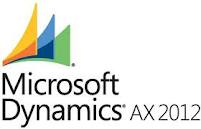









Mukesh, Great post. But my EP home page is not coming up. I am using the Hyper-v image and Dynamics AX client is working perfectly. But Ep page, gives an error like below.
ReplyDeleteURL is http://sharepoint/sites/DynamicsAx/default.aspx
Message: An unhandled error has occurred. To view details about this error, enable debugging in the web.config file or view the Windows event logs.
U can enable debugging in web.config file and check the error.
ReplyDeleteI was trying to installed this bt when i first start it shows no bootable medium find!!system halt..how can i solve this plz help...thnx
ReplyDeleteCheck your VHD file, there might be some problem with the same.
ReplyDeletehow can i create this vhd files..plz tell
ReplyDeleteu cannot create it. u will have to download fresh VM files from partnersource.
DeleteAmain,
ReplyDeleteGoto IIS manager> Expand to sites and Select DynamicsAX - Restart. It should work