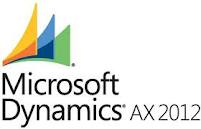Translate
Wednesday, October 12, 2011
Consuming Web Services in AX 2012
Consuming
Web Services in AX2012
Consuming a web
service is always very exciting in any technology. I wanted to explore the same
in AX 2012. You can download the official document regarding same using the
below link:
I tried to consume the web service mentioned in the
downloaded documents and made some modifications as well to suit my
requirements and it worked pretty well. But it was all like working as per the
document and being happy on something which was already accomplished. I wanted
to consume another web service. So, I searched the internet a bit and found out
a web service to check the weather conditions of a city and here are the steps
to get this done:
1. Create a new project:
3. Add the project to the AOT:
4. Set the deployment properties:
5. Restart the Microsoft Dynamics AX client. This is
an important step.
6. Write a job in X++ in AX 2012
to access the web service and output the result set:
Below is the output of the
job:
7. Go to AX 2012 and verify the
changes in service reference
Subscribe to:
Posts (Atom)